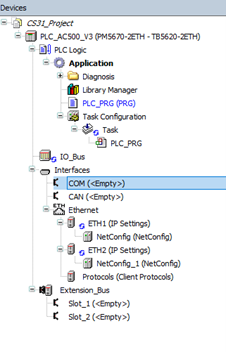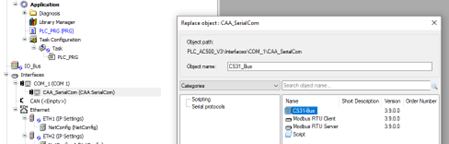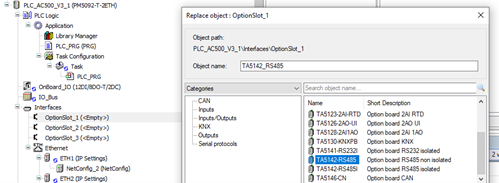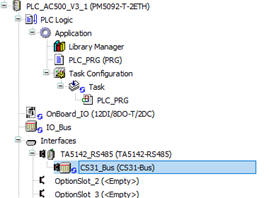Configuration for AC500-eCo CPU
Configuration for CPU
For the AC500-eCo V3 CPUs, an option board for RS485 serial interface TA5142-RS485(I) must be used. Depending on the AC500-eCo V3 CPU type several option boards will be available. Below each RS485 option board node a separate instance of the CS31 protocol can be configured.
Parameter
Double-click the „CS31_Bus“ node to configure the parameters.
The following parameter is available for the CS31-bus.
|
Parameter |
Defauls value |
Wert |
Beschreibung |
|---|---|---|---|
|
Run on config fault |
Nein |
Nein |
Das SPS-Programm wird auch bei Fehlern in der Konfiguration ausgeführt. |
|
Ja |
Bei Fehlern in der Konfiguration wird das SPS-Programm nicht ausgeführt. |